

J.F.Drew © 2000-2017

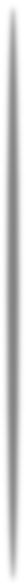
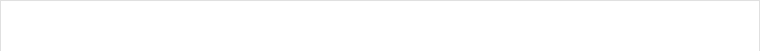
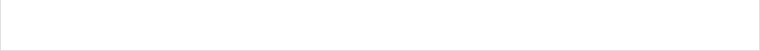

Mobile menus
VK5DJ
Internet operation using the WIZ110SR

IP Setup
Using the WIZ110-SR setup program arrange for your WIZ interface for an appropriate IP address on your LAN and an appropriate port number. I chose 192.168.2.40 as it suited my needs. Choose an address that is not likely to be allocated by the DHCP server. I have my DHCP server set for
Start of 192.168.2.5
End of 192.168.2.39
The serial port of the WIZ should be set for 9600baud, 8 data bits, 1 stop bit and no parity with no handshaking.
For local testing you should not need to setup your NAT table in the router or ADSL modem.
To enable internet access you will need to setup the NAT in your router for incoming information on Port 5000 to be translated to the IP address you set in the WIZ. In my case that is 192.168.2.40 and port 5000
If your modem is separate from your router you will need to use a fixed IP address in the router so it always uses this to talk to the modem.
For example
Assigned IP address from ISP set to 10.1.1.15.
subnet mask to 255.0.0.0
ISP gateway address 10.1.1.1
In the modem you will need to setup your NAT rules to translate port 5000 to the same as your router. In the above example 10.1.1.15
Speed setup
This enables slowing of data flow in internet mode to allow other services such as voice traffic access to the TCPIP stream.
When in internet mode an additional checkbox appears. This is labelled "Data Use IP".
It has three settings:
(a) Slow MAN/OFF
Data throughput is reduced for MANUAL and OFF positions on the main sceen.
In this condition the OFF position has a delay of 1 second between packets of information. As no antenna should be changing its position this setting is fine for general watching of the antennas and update of moon or satellite position to the beam controller unit.
If Manual is chosen on the main screen the data is reduced in speed to 1/2 second per update. This should provide sufficient update of information for slow rotational systems.The Auto position on the main screen will continue to operate at full speed.
(b) Slow OFF
Data throughput is reduced for the OFF position on the main sceen.
In this condition the OFF position has a delay of 1 second between packets of information. As no antenna should be changing its position this setting is fine for general watching of the antennas and update of moon or satellite position to the beam controller unit.
If Manual or Auto is chosen on the main screen, the data throughput will be at full speed.
(c) Full speed
Data throughput is at maximum for all main screen button positions (10 packets per second each way)
General note:
Clicking the speed control box always returns to the OFF function on the main screen.
I bought my WIZ110SR from Sparkfun but the board is available from a number of suppliers for $25-$30.
It is a serial to ethernet gateway device. All you need do is connect it serially to the DB25 on the shack unit and operate the external input switch on the shack unit.
Connect the Ethernet side to your router and then suitably redirected data from the Internet is sent/received to/from the Shack Unit.
At the distant end you will use my “Remote” program either by itself for moon tracking or Orbitron for satellite tracking.
| Repeater features |
| Solar version |
| 1750Hz decoder |
| Record and playback |
| Voice interface |
| Micor solution |
| Yagi Calculator |
| RD Contest logger |
| Moon Tracking |
| Orbitron interface |
| PRFCalc |
| TAIT programming |
| Proton Development Suite |
| Old crystals for radios |
| Compound interest |
| Yagi photos |
| Bird proofing |
| Bender |
| VK5DJ downloads |
| VK3UM downloads |
| Site map |